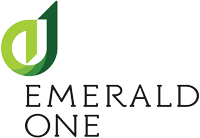Breaking Barriers: Debunking Common Myths About Accessibility
Unlock the power of innovation and empowerment through accessibility! Embracing inclusive design isn’t just about compliance; it’s about revolutionizing the way you connect with your audience and navigate the digital landscape. From presentations to emails, every touchpoint holds the potential to include or exclude.
But amidst the progress, myths about accessibility linger. Let’s delve into the truth behind these misconceptions and explore the real impact of inclusive design. Join us on a journey to debunk myths and embrace the reality of accessibility in today’s digital world.
MYTH: Accessibility is only for people with disabilities.
Implementing accessibility principles improves user experience for all people, including individuals with situational limitations or temporary disabilities, so they can fully participate and benefit in digital environments.
Readable fonts, video captions, and straightforward navigation benefit those sensitive to noisy environments and assist those with visual and hearing impairments.
Action: Consistently integrate accessibility features from the beginning of your design process. Use standard inclusive design frameworks specific to your industry, like the Web Content Accessibility Guidelines. Focus on simple, easily-controlled accessibility choices like fonts. Use readable and multi-platform fonts like Arial, Aptos, Verdana, and Open Sans. Use font formatting and color intentionally and sparingly.
MYTH: Accessibility is expensive.
Integrating accessibility from a project’s outset can prevent costly redesigns, missed deadlines, and potential legal consequences, making accessibility a necessary investment for successful organizations. In 2019, a visually impaired user couldn’t order pizza through a Domino’s Pizza online ordering system because it was incompatible with screen readers. The user sued Domino’s for violating his rights under the Americans with Disabilities Act (ADA) and won. Accessible design would have saved Domino’s from the lawsuit, but it also would have expanded Domino’s customer base earlier.
Action: Invest in accessibility training for your team and integrate accessibility considerations into your projects’ planning phases. By prioritizing accessibility from the outset, you can avoid costly redesigns, missed deadlines, and potential legal consequences. Accessibility is a crucial investment for the success and sustainability of your organization in the digital age.
MYTH: Web developers are the only people who worry about accessibility.
By its very nature, accessibility and inclusive design should be a shared experience that involves various disciplines across your organization. You should consider accessibility at every point that your business touches another person, whether client, partners, stakeholder, or employee. In a digital space, designers ensure products feature clear and consistent layouts with accessible color schemes and user interactions. Writers use plain language and provide clear, descriptive alt text for images. Videographers add appropriate captions offering aid to individuals with visual impairments.
But think beyond the norm. Are there ways to update your planning process to incorporate inclusion earlier? Are your coordination meetings accessible? Do your neurodiverse employees have support to interact in ways that will help them be successful?
Action: Conduct a company or organizational workshop. Get feedback from your team members on ways to improve inclusion within the organization.
MYTH: The only tools I need to ensure accessibility are already built into my Microsoft products.
Built-in Microsoft applications create technically accessible documents. Content creators should always build time into product development to check accessibility beyond these tools. For example, if an image in a Microsoft Word document or PowerPoint depicts an orange, and you enter “a piece of fruit” into the alt text, it would pass Microsoft’s alternative text checker, but it would create a different experience for a visually impaired user, who might assume the fruit is a banana or apple.
Action: After using built-in accessibility checkers, use an accessibility peer reviewer to check whether or not the accessible document meets the intent for all audiences.
Did any of these answers surprise you? Consider how you can use these tips to cultivate an inclusive work environment at your office.
References: https://hbr.org/2019/11/companies-need-to-do-more-for-employees-and-customers-with-disabilities